Introducing Clicker Definition Syntax
Advanced profile importing and tuning in Auto Click Blitz Fast Clicker
Inside Auto Click Blitz Fast Clicker, you can manually edit each clicker’s definition using a compact, text‑based format. It’s ideal for power users who want precise control or to share pre‑configured clicker layouts with friends.
🧩 How It Works
Use the capital letter codes (shown in the first line) to define each clicker’s parameters. You can copy and paste this text between profiles—no GUI needed.
Unit, Interval, Extend, Wait, sKip, Pause, Repeat, Fingers, Group, Size, Opacity,
X, Y, Direction, Active, Type, Horizontal, Vertical- X & Y coordinates mark the top‑left corner of the clicker, and on rotation 0 they also serve as the click point (since the arrow points top‑left).
- Types include:
Tap,Random,Swipe away,sWipe towards. - Additional fields: Horizontal and Vertical values only apply to
RandomorSwipetypes. - Other parameters: Unit, Interval, Extend, Wait, sKip, Pause, Repeat, Fingers, Group, Size, Opacity, Direction, Active, Type.
📊 Field Reference
A capital code identifies each parameter:
- Unit – time unit or scale
- Interval – milliseconds between clicks
- Extend, Wait, Pause, sKip – delay modifiers
- Repeat – how many times to execute
- Fingers – number of simultaneous taps
- Group – color group name for bulk control
- Size, Opacity – appearance of clicker
- X, Y – top‑left (and click point on rot 0)
- Direction – orientation
- Active – on/off state
- Type – click mode
- Horizontal / Vertical – for
RandomorSwipe
🧰 Sample Profiles
These are my clicker profiles, honed over years of fine-tuning (click on them to Copy to Clipboard) – ask me about the advanced uses of them: –
Idle Power
//Profile: idle. Unit, Interval, Extend, Wait, sKip, Pause, Repeat, Fingers, Group, Size, Opacity, X(1080), Y(2400), Direction, Active, Type [Tap / Random / Swipe away / sWipe towards], Horizontal, Vertical
//Group 1 yellow
U:ms, I:5, E:0, W:0, K:false, P:0, R:0, F:1, G:1, S:1.4, O:0.8, X:1, Y:1, D:0, A:true, T:T, H:537, V:1296
//Group 5 blue
U:ms, I:5, E:0, W:0, K:false, P:0, R:0, F:11, G:5, S:1.4, O:0.8, X:1079, Y:1, D:3, A:false, T:T, H:537, V:1296
U:ms, I:5, E:0, W:0, K:false, P:0, R:0, F:11, G:5, S:0.5, O:0.3, X:1079, Y:480, D:3, A:true, T:R, H:1077, V:1815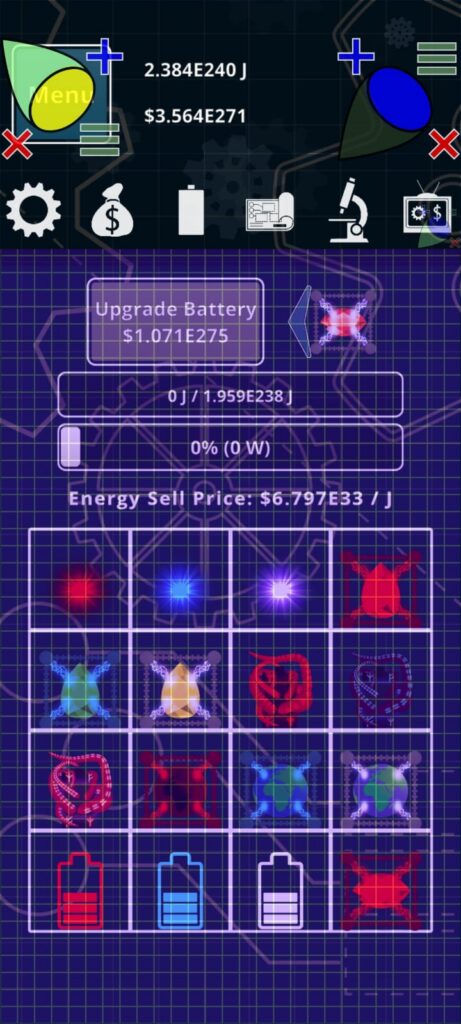
Egg Inc
//Profile: egg. Unit, Interval, Extend, Wait, sKip, Pause, Repeat, Fingers, Group, Size, Opacity, X(1080), Y(2400), Direction, Active, Type [Tap / Random / Swipe away / sWipe towards], Horizontal, Vertical
//Group 1 yellow
U:ms, I:12, E:0, W:8500, K:true, P:550, R:0, F:8, G:1, S:1.7, O:0.75, X:630, Y:1890, D:3, A:true, T:T, H:0, V:0
//Group 2 cyan
U:ms, I:1, E:0, W:0, K:false, P:0, R:1, F:1, G:2, S:0.5, O:0.5, X:860, Y:400, D:1, A:true, T:T, H:0, V:0
U:ms, I:500, E:0, W:500, K:false, P:0, R:1, F:1, G:2, S:0.5, O:0.5, X:240, Y:1400, D:1, A:true, T:T, H:0, V:0
U:ms, I:1, E:0, W:0, K:false, P:0, R:1, F:1, G:2, S:1.7, O:0.75, X:250, Y:1890, D:1, A:false, T:T, H:0, V:0
//Group 3 magenta
U:ms, I:25, E:0, W:0, K:false, P:0, R:0, F:1, G:3, S:0.5, O:0.5, X:256, Y:1045, D:1, A:true, T:R, H:10, V:210
U:ms, I:35, E:0, W:0, K:false, P:0, R:0, F:1, G:3, S:0.5, O:0.5, X:610, Y:955, D:3, A:true, T:R, H:210, V:10
U:ms, I:80, E:0, W:0, K:false, P:0, R:0, F:1, G:3, S:0.5, O:0.5, X:750, Y:1000, D:3, A:true, T:R, H:110, V:30
U:ms, I:150, E:0, W:0, K:false, P:0, R:0, F:1, G:3, S:0.5, O:0.5, X:860, Y:1060, D:3, A:true, T:R, H:90, V:10
U:ms, I:150, E:0, W:0, K:false, P:0, R:0, F:1, G:3, S:0.5, O:0.5, X:970, Y:1100, D:3, A:true, T:R, H:90, V:10
U:ms, I:50, E:0, W:0, K:false, P:0, R:0, F:1, G:3, S:0.65, O:0.5, X:510, Y:1320, D:1, A:true, T:R, H:10, V:160
U:sec, I:1000, E:0, W:1000, K:false, P:0, R:0, F:1, G:3, S:1.7, O:0.75, X:1, Y:1890, D:0, A:false, T:T, H:0, V:0
💡 Workflow Tips
- Copy the header line (capital codes).
- Create or paste clicker definition lines under it.
- Import by pasting into the app’s text entry field.
- Adjust numbers to fine-tune timing, position, or behavior.
- Use the
Groupfield to start/stop multiple clickers together.
🤔 Why This Format Matters
- Plain‑text editable: share, store, or tweak without exporting files.
- Precision control: exact millisecond timing, grouping, transparency, and size.
- Resolution‑independent: adapts to any device layout or rotation.
✅ Summary
Auto Click Blitz lets you define every aspect of a clicker using capital‑letter codes in a simple inline text format. Copy the header and clicker lines to build or share setups. Paste your Idle Power and Egg Inc definitions above so users can plug them directly into the app.
Happy automating!
Comments
Introducing Clicker Definition Syntax — No Comments
HTML tags allowed in your comment: <a href="" title=""> <abbr title=""> <acronym title=""> <b> <blockquote cite=""> <cite> <code> <del datetime=""> <em> <i> <q cite=""> <s> <strike> <strong>