
A more serious development in 3D OpenGL then Snap! Klondike Solitaire is one of the most popular games in the Android Market, and yet none of them really appealed to me visually.
Latest features included High Definition graphics, an online leaderboard high score chart, user definable images of both card backings and backdrop.
This app has been recognised by its excellence on this site https://gameskeys.net/under-the-radar-games-that-you-should-play/#Solitaire under the entry of Solitaire 3D Classic Klondike+. Thanks for your keen observance and obvious good taste! 🙂
An independent reviewer has taken the time to write a thorough review of which I appreciate very much!
Check out Daria’s review here: https://freeappsforme.com/solitaire-3d-app-review/
Thank you very much for doing that. 🙂
I wanted a clean looking interface, that didn’t require popup columns. Basically you should be able to play it as you see it without the need for tricky interfaces. I wanted to show off some of OpenGL animation, especially with the shuffle and deal, and specifically the winning sequence.
Here are some screenshots: –


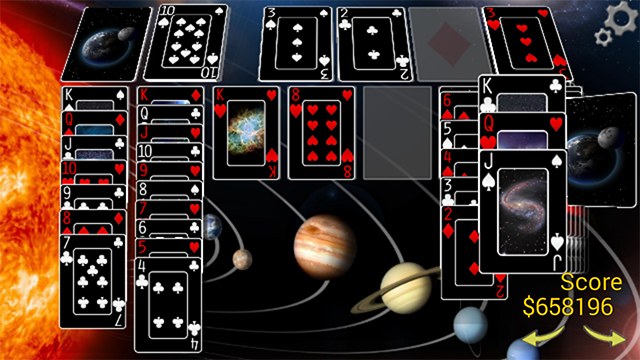
And a video: –
The images below of the app are older than the current version, but I like to leave them here to remind me of how far the application has progressed!
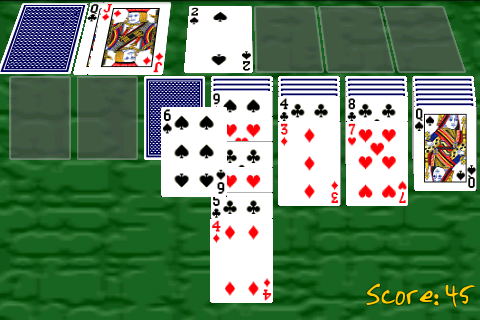

https://play.google.com/store/apps/details?id=com.jawfin.sol3dtab
Solitaire 3D was added to the list of the Best Free Solitaire Game Apps where you’ll see it listed as the 4th item.
http://www.appbrain.com/app/sol3d/com.jawfin.sol3dtab
https://play.google.com/store/apps/details?id=com.jawfin.sol3dtabpro
http://www.appbrain.com/app/sol3dpro/com.jawfin.sol3dtabpro
I have read all the posts here and it boggles my mind at the amount of time you have sent on this project…Wow!!
I’ll be getting a tablet next week and will be sure to get Solitaire 3D Pro.
My wife loves solitaire.
Thanks for all your hard work…
Version 2.8.0
Many, many minor tweakings! There wasn’t a speed control on the winning animation, a fact I didn’t notice until I got myself a more powerful phone! That animation and the follow-up explosions are now FPS controlled. Ditto for the glowing highlight around the selected card[s].
Doubling-clicking the screen during the win animation explodes all cards immediately, as requested by a user. I’ve also allowed double-clicking the resultant blank screen to bring all the cards back!
There is a new option to not show any winning animations as requested by a user for whom this crashed their device.
The whole options screen has been redesigned to look less cluttered and putting the more used options up-top whilst grouping similar options together.
If you do a Full Undo it now keeps the replay history so you can use the Redo move to replay what you did last time.
The app will now run upside-down, reversed 180 degrees, as requested by a tablet user. The Undo and Redo buttons are a bit further away from the edges on the larger screened phone-sized devices (like the Samsung Galaxy S3).
ONE FINAL NOTE FOR PRO USERS
– The next major version will have it’s Internet Access Privilege granted as I am developing over time a set of customised decks which you can download from off my server. These decks are too big to include in the packages, and besides, the free users may need to spend points to acquire some of them. Note for the Pro users, this will be all the Internet access will be used for – nothing gets sent away and nothing else except the decks (on your request) will be download.
Version 2.8.1
New replay button! Replay that game you just won.
Fixed a rare Index Out Of Bounds error. I sped up the loading time of the game by putting non-essential tasks in a worker thread. If a cache cleaning program clears out a custom image the app won’t try to load it (it was using a transparent image), instead it uses the default shell deck backing.
High definition themed decks are still under development; remember the Pro version will be granted Internet Access to download these.
Hi, love your game. I’ve had alot of games over the years, Solitaire and Bingo are the only ones I’ve kept. Love the redo option. Used it tonight and WON on my 2nd chance! My only issue is that frequently (every 10 games or so) it freezes completely or runs very slowly. Is this a phone problem or the game. Thanks for listening
Thanks so much 🙂
Despite being a simple concept of a game it does use all the graphic resources available to the device (or else it would be just ugly!). It may be the phone is getting a bit bogged down. You could try closing the application with the menu/quit button which releases all the memory and closes all the processes – that may freshen it up. Or if you find you have to, you can try turning off extra graphic options to see if it responds better. If you find any of those makes it a lot better then please tell me and I’ll see if I can tweak that aspect of the code to make it more polite!
Hi, I have been playing 3D Solitaire for quite a while on my mobile phone. Until recently I haven’t experienced any problems. At the moment it will not open even when I try from Play Store. I tried uninstalling it twice then it worked for a while now it won’t open again. Hoping you can help.
Cheers Gordon J.
Replying by email, I hope that’s ok as this could run on a bit!
I LOVE MY 3D SOLITAIRE but this is the 2nd day in a row I haven’t been able to play it. When I had the free version I played it for quite a while then when I clicked on the icon to play one day it just went to a blank/black screen. After about a minute a ‘force close’ box popped up. I filled out the ‘report’ several times but never got a response and it was never fixed either. Being that I liked it so much but found the adds annoying I uninstalled the free version and purchased the pro – much better! Now, after a while, back to the same old thing, 2 days of black screens and no response from filling out the reports. I think this is a far superior solitaire game but if I can’t play it I want my money back. Oh by the way – undo/redo screen needs a close button so you don’t have to quit the gamr or go to another menu screen to get out of it.
I can’t reply to the report – it only gives details of the error itself but no information about the sender.
It seems the game does work, otherwise it would be giving you issues from the start. It is resource hungry though, although it is a card game it uses the full 3D engine, like a racing car game would. I suggest turning the device off, physically removing the battery, waiting a minute, put it back and power on. This is something Google themselves recommend doing once a week.
With Undo/Redo you can click that “Undo & Redo” button again to hide it. It sits in the foreground until you either “Undo All” or “Redo All” or click the Menu button again, or click the “Undo & Redo” button. This allows us to easily Undo/Redo with the big buttons instead of trying to hit those smaller ones – its more useful when you want to play through a game again.
Thanks for writing 🙂
Sorry for the slow response, I didn’t get an alert that a post was made >.< Cheers Jonathan
Version 2.8.3
Firstly as announcement, a deck for download will be available for next version which require permissions for the Pro users. There is a picture at the bottom here of the deck in production; its theme is precious! Gold and silver and platinum and precious gems and stones. If people like this let me know and I’ll commission some more!
But for now with this version, the screen won’t blank out while you watch your own playbacks, I allow the background image to be a higher resolution (the custom backing of the cards itself will be higher res in the next release too).
The bug where sorted bases were not working correctly has been fixed, and some more error handling of errors reported in the Play store (thanks guys).
And now a preview of the new deck (snapped from my tablet, work in progress): –
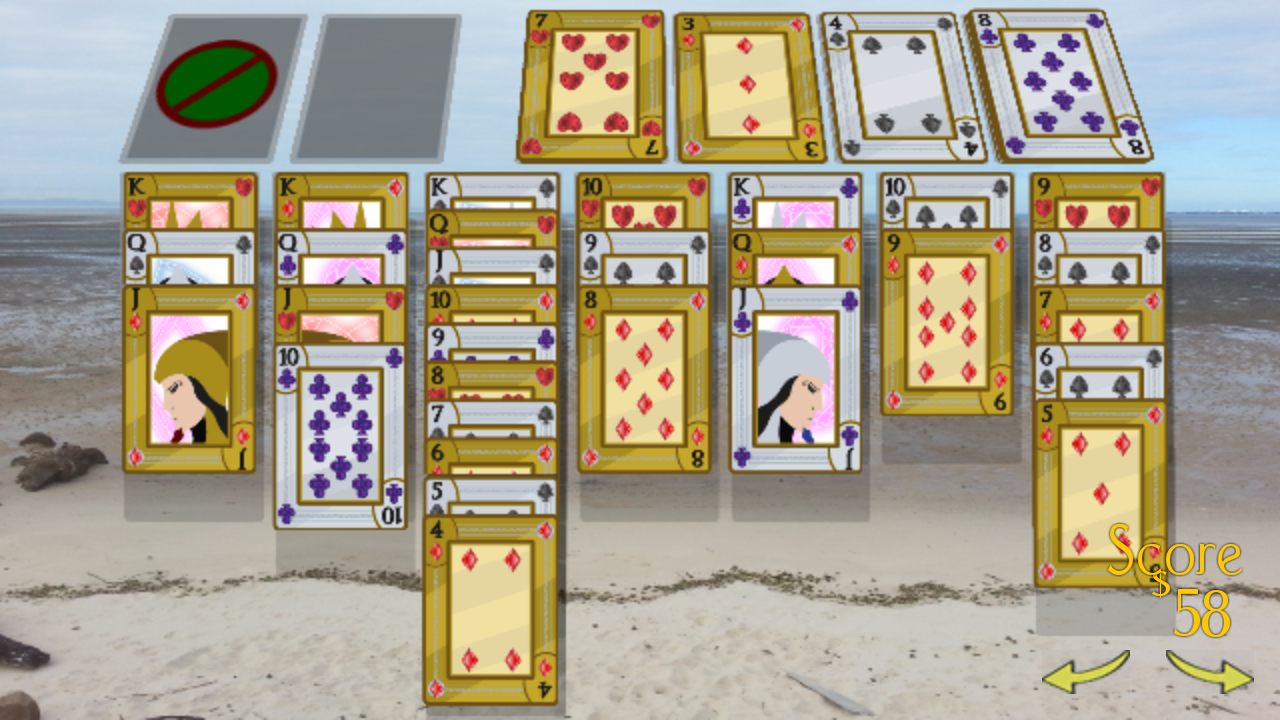
Absolutely love the look.
I love your work, keep it up <3
Version 3.0.0
As stated, the Pro version now needs Internet and External storage access to download that awesome deck pictured above. There has been a lot of work gone into this version, both late nights and early mornings!! I just hope I haven’t broken anything important!
Besides the deck there’s some other improvements. The custom image backing now samples at a lot higher resolution so it will look much better on the bigger screens. A lot of the work was internal, keeping the up with the latest “best practices”. Other minor tweaks like the colour dialog can be closed by clicking outside the box, not just the middle button – many things like this to make the app more friendly.
Version 3.0.2
(Version 3.0.1 was for Pro only to fix a bug where the Reset Scores button didn’t work.)
The deck download routine was changed to be a lot smarter, it now won’t redownload the files it already has, and does a file size check in the case of card corruption. I also fixed a very rare bug which was locking up devices on launch.
I also wrote a tutorial on how to get and use images for the custom background here.
Version 3.0.3
This is for the Free version only. Google changed it policies which put HeyZap (the high-score leaderboard provider) in violation. So I needed to install the latest HeyZap update (which resolves this) to bring the app back within the guidelines again. I also took the opportunity to fix a couple of bugs which come through the bug-reporter!
Version 2.0.4
Fixed the very rare score clearing bug. This is for both the Free and Pro.
I love this game
It fun
I’m a little aggravated the solitaire 3d app either keeps force closing or blacks out!! I reset my phone each time it does this!! I also have it stored on my sd card, please help!! I really like this game!!!
🙁 I’m really sorry to hear that. You could try dialing back the graphics options, although its a simple card game per se, it does use the graphics engine to the full. So to start with I suggest using the original deck, and deck backing, a preset background texture, turning off motion blur, shadows, highlight, set the animation speed to faster (so it has less frames to resolve) and perhaps even turning off the end game winning sequence. Also I find it sometime slow to respond, so if you get that question about it being unresponsive try the Wait button. If you find it’s behaving itself after all this slowly introduce the settings you like – hopefully there will be a balance between playable and not crashing!!
Please feel free to contact me if I didn’t make sense or there are other issues; I really want this to run for you 🙂
Cheers
Jonathan
Version 3.1.0
New languages! Hindi, Indonesian, Russian, Dutch, Czech and Portuguese.
The rest of the work is minor bug fixes and layout changes to accommodate the languages. The Back key will now close the application if there are no more moves to undo. If the screen powers off the app will still be foremost on resume. Other little things like a new font again for the newer languages, making the download routine a bit smarter, tidying some memory management issues, and updated the SDK’s of the plugins, such as the Heyzap the high score leaderboard.
Version 3.1.1
There is a Menu button on the front screen which works the same as the menu button (apparently some devices don’t have a menu button, or its hard to find), in fact I’ve found this easier to use to open the menu anyway!
The volume controls became problematic – some users liked the volume button to function as normal, affecting only their notifications. So I unlinked it to the volume level of the audio mixer and set in my own volume setting. This can be changed in the Options screen so that the volume controls change that % in Options but behaves as normal on the front screen.
With the new font I had to introduce to handle all the extra languages I found its scale was significantly different to the one I was using. I hadn’t scaled it down enough,m and some settings were missed – hopefully it’s all working satisfactorily now and is readable.
Other slight changes, like I ramped back the spinning speed of some of the card pieces when they explode, and some minor improvements to the placements of the controls – very minor, I was being picky!
Version 3.2
Improvements. New download deck, done by a new graphic artist, it’s a space theme, natural space so no man made objects or science fiction. In fact, it’s all stars, with the exception of the back of the card, which is the earth. So the face cards are us looking out, and the back is looking back!
Due to people’s troubles in solving many of the games, I decided to implement a difficulty level. It’s not perfect, as the computer which solved the deck assigns how hard it thought it was – which may not always relate to how hard we find it (although it is rather accurate). These levels go from casual to expert – good luck solving any of the expert ones!!
Some users commented they didn’t like all of the sound effects, maybe one day I’ll have themes of sounds, but for now we simply have the new option of turning individual sounds on or off.
Bug fixes: Google made a mistake in their latest operating systems of how to deal with coloured text (specifically spannable text in a char sequence), and I use coloured text in the options screen for the suit order button, so that has be fixed with a work around. A few other minor tweaks have also been implemented.
Quick edit: I just wanted to show how awesome this deck looks with a spacey wallpaper: –
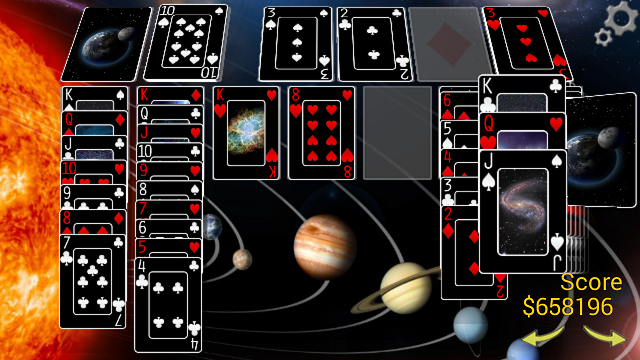
Version 3.2.1
Fixed the bug with the hiding of the ads. Also improved the solver for the artificial intelligence. Other minor bugs fixed.
I would like to see you add a backup and restore to the scores.
There is a significant amount of work to do on this front, and it is something I intend to do. Heyzap are dropping their support of the high score table (they are focusing on advertising instead *sigh*) so I am going to change to Google+ which now does that. Along with Google+ comes their social network (like it or not) but they also have cloud backup as part of that library, so I will be utilising that. But, a lot of work, and I’m trying to find the time to do it! Thanks for the suggestion 🙂
Version 3.2.2
The biggest change is the complete redesign of the Big deck. Now it is just the actual numbers and the suit icon. I also refactored the difficulty level, the computer over-estimated how easy some games were to solve so I changed it’s calculation so the casual setting doesn’t get deals which are too hard to solve.
There were a few minor bug fixes, mostly feedback from the Google error handler.
Version 3.3
Principal major change is the dropping of HeyZap and I’m now using GooglePlus for the high score tables. HeyZap have decided to stop supporting the developers who helped them get to where they are and sold out to become another dime-a-dozen advertising company. They pulled all their social network, just gone, and all their ranking and leaderboards. Bye bye Heyzap!
There is a quick mute button on the front screen, which will also open the sound console if held down. A few minor bugs fixed (like in some translations) and some improvements in the code.
Version 3.3.1
The Google+ login was confusing some people, those smart enough to write bad comments, but not quite smart enough to check the Options screen. On a failed login the app now asks directly if they don’t wish to use Google+
When Google+ is turned off now all the related options are hidden to free up any clutter.
Another significant change is the ability to select which icons appear on the main screen. This is in the Options too, or simply long-press the gear on the main screen.
Other minor bugs reported from feedback of the Play Store have also been corrected.
Version 3.3.2
Free solutions! The Offerwall has been removed from the process of seeing the solution. A user wasn’t happy that solutions had to be earned and were not free, so now they are!
Permissions which the ad companies said I needed, but research shows that I did not, have been removed.
There was also a bug in cropping the images for the custom deck backing, it would seem the newer versions of Google’s runtimes behave differently. The software specifically asks Google crop app for a set size image, and now gets something wildly different then asked!
Version 3.3.3
Refactored the difficulty levels, making the easy easier and the hard harder!
Application size greatly reduced too, almost by half.
The notification drawer now becomes visible when the menu is opened, as sometimes I like to have a quick way to access it and this is quicker than opening the Options screen, or such-like.
Version 3.3.4
There was a significant bug in the game solving code. Under certain circumstances it could loop forever in attempting to find a solution. Although no-one seemed to be affected the bug was fixed and the update released.
Version 3.3.5
As the notification drawer was being shown with the menu since version 3.3.3 it would flicker the whole screen as it resized to adapt. With a lot of help from a user (thanks Michael) this has now been fixed so it no longer flickers.
Version 3.3.6
A minor change to the security permissions was required to allow the application to drawn from Google’s Photo Album for the custom images. Without this specific permission the application crashed. The permission itself is identified as “com.google.android.apps.photos.permission.GOOGLE_PHOTOS”
Version 3.3.7
Biggest change here is a timer. Any scoring game can be timed. The fastest times are kept on the score board, as well as being published with the Google buttons. The timer disables if the user asks for the solution, or replays a game they’ve just won – this prevents people from “solving” it in 5 seconds flat!
TapJoy and their point system has been completely removed. As the solutions are now provided without points they were only being used to hide the ads – and no-one was bothering to use it for that. TapJoy was also buggy, and after waiting several months for the fix I decided to just remove it!
As requested also the option to disable the long click on the right arrow to start a new game has been provided.
Other minor bug fixes as found by Google play store error feedback has also been addressed.
Version 3.3.8
Rather minor changes, just a new security setting allowing Google’s 3D gallery. Some fixes to bugs as recorded by the error reporter. Side point here, many many of these bug fixes, in this version and previous, are usually putting error catching code around Google’s (and other 3rd party) libraries – my code isn’t as bad as these “bug fixes” I write about suggest!
Version 3.4
Amazing new beautiful flower deck! My graphic artist and I worked hard on this deck for months (seriously) to get it as we liked it, so we hope you like it too!
Thanks to Ann-Marie for this deck suggestion too.
There is a new option in the main screen button options to disable the long press back key to undo the game as at times it can be done by the player by accident.
I also removed location based permission as I feel its not worth the extra battery life it uses and my apps content rating just to satisfy the ad companies which want me to include it – it will no doubt mean a drop of ad revenue for me due to the lack of targeted advertising, but, heh, the game comes first right?
Other minor bugs fixed as reported by the Google error feedback screen. If you have a specific issue which won’t go away, please email me as I do not get contact information from the bug reports, so let me know so I can fix it for you – we want the game to run after all!!
Hi, I have purchased solitaire 3d pro and want to know if it is possible to display the time of day in the top right hand corner? S3D covers up the time.
I am using a Hudle and all other apps don’t cover the time.
John
Hi John. As it is the 3D rendered world the game is in maps to the 2D world of the screen we press on via matrix transformations. The notification bar at the top throws all this math out, so I had to suppress it (different devices have different heights of the notification bar). You may find that apps/games which use OpenGL for creating the 3D world do hide the bar, especially if they rely on you clicking on certain locations on the screen. The best compromise I could achieve is to tap the Options button and I drop the notification bar in when the Menu comes up – which then will show the time – so at worst case it is only a button press away.
Version 3.4.2
There is now a Pause button, specifically useful for timed games, but otherwise it pauses the 3D game engine which helps resources.
Also as suggested by Debby the game selection and play is smarter, if the card[s] selected can only be moved to one destination it will do so immediately, instead of waiting for you to do the obvious. It may take a short while to get used to this speed up, but I found I adapted pretty quickly.
There’s also minor code improvements, some bug fixes as reported by the Play Store, and keeping all the 3rd party libraries the app relies on up-to-date too.
I have played 3D Solitaire for well over a year now on my Sony Tablet.
Brilliant game until the most recent update whereby during play a box appears telling me unfortunately Solitaire 3D has stopped!
Most disappointing.
I have both versions(old & new) and the same happens no matter which one I play.
Hopefully I’ve fixed this! I’ve just released an update – let’s see how that goes.
Version 3.4.3
There is now an option to disable the single click play for those who prefer the slower method. Also hopefully bugs introduced in the previous release (I think due to newer SDKs) have been fixed!
Version 3.4.4
This release is simply to fix the out of memory error experienced by some users which was resulted from an updated 3rd party SDK.
Version 3.4.5
Hints, hints, hints! There is an option button on the front screen to display the next hint immediately, as well as a switch in the Options to display it automatically after a set number of seconds. And the hints is pretty stars 🙂
A new deck, butterfly themed, as made by a skilled graphic artist.
A few bugs as reports by the play store feedback were addressed, as well as smarter code to use less CPU thus saving the battery and reduce heat.
I have solitaire 3D 5 stars. I think it is great. Not sure how hard this would be but possibly an auto play only at the end of the game not during the whole game. Even if that can’t be done it still gets my 5 ***** stars. Thanks
Hey thanks 🙂
Try this, turn off the Single Click but leave the Auto Play on, you may find that to be the right compromise. Without Single Click you are required to choose the destination of the cards you’ve selected – you may prefer it working that way for you.
Cheers
Jonathan
I love the game but recently it keeps stopping what’s going on?
Sorry I can’t tell you why. The app hasn’t been updated in 4 months so I know its not at my end! I am getting close to release a massive update, rewritten and modernized game – that may help once its out. In the meanwhile though I recommend the generic advice which resolves many an Android problem: first try resetting it, and if that doesn’t help then turn it off, remove the battery, wait one minute, replace the battery, and boot back up. If you have any more information about what’s going on please email me those details and I’ll see if I can resolve the issue. Cheers 🙂
Version 3.5.0
A long time in the waiting this! I hired a software house to help with the development as I wanted this to follow the modern look and feel of Google applications and their latest requirement, whilst updating my dowdy graphics, and making it run properly on Lollipop. And I do believe we have succeeded.
There’s not much new in the way of features, this is more of a rewrite of what was already there.
Version 3.5.1
Just some fine tuning of the buttons on the front screen – making them a better size for most devices – allowing the user to pick their own size. Other minor bugs fixed.
Version 3.5.2
So yup, still putting more button options in – an opacity option, allowing us to pick a level of transparency for the button and the score. Also put in an option of whether to frame the score or not.
Version 3.5.3
Hopefully got it this time, with respect to the size of the score box on tablets – the font scaling behaves differently to the size scaling, so factored in a higher percent of change for the tablets.
Version 3.5.4
Improved screen layouts for Samsung Galaxy S6, which would also include any high-res phone sized screens.
The Score screen has been changed to friendlier colours, with bigger font, and also the ability to pinch zoom on tablet.
Saving games and the undo history and solutions was kept in a big flat text xml file. The loading and saving was slow, and often overlapped, upsetting the score and causing errors. These all now save into SQL databases, which was a required step for a major upgrade I am working on.
Other minor bugs were fixed.
Hi. Love the game but this is the second time where I the menu offering a new game is missing. The last time, I uninstalled and then reinstalled it. I suppose I can do it again. Just wondering if there’s anything else that can be done.
Thank you,
Andrew
Hi Andrew,
This can happen if it gets turned off by accident, but never fear, we can fix it 🙂
Please look at this post here: –
https://www.jawfin.net/menu
And let me know if it doesn’t work for you and I’ll see what we can do.
Cheers
Jonathan
Version 3.5.7
A couple of version numbers were skipped here, but principally it was upgrading the development platform from Eclipse to Android Studio and some bugs fixed.
This version has the extra option to select whether to show 1 full screen ad per game instead of the bottom banner. Also, in the remote possibility that the banner ad was clicked by accident and choose to remove it from the screen for 5 minutes, just in case.
The Single Click feature is now a bit smarter, it no longer moves a single card sideways from pile to pile, but will base it up immediately. Note this rule does not apply to the waste, it will still play to an applicable pile before the base – this is due to more points in Standard scoring and no need to actually drag the card from the base to a pile if desired for such.
This version has more error handling from bugs raised by users, and pushes more work to the background threads to make the main game more responsive and cleaner – hopefully cutting down on Android Not Responding messages.
Many moons ago, when you first added the “single click” feature, I sent you a message saying that, I didn’t like it, and you promptly made it an optional feature. I don’t think I ever thanked you for that, so I’m doing so now.
I’ve not had any issues with this game, except for it occasionally, not liking my fat fingers, or actually thumbs. I play with both hands.
I also wanted to let you know that I still play this game, almost religiously. I do have a question about it though.
Right now I am at 778 wins Zero losses. I’ve only played a few hands that were timed, my best was a minute and Eighteen seconds. Recently I have scored 735 points, (standard scoring, single draw) a couple of times, and it got me wondering, What is the highest possible score, (again, standard, single) for this game.
Thanks for putting your time into this awesome game,
Matt
Hey Matt 🙂
I really appreciate you spending the time to write, thanks!!
735 is an awesome score for Standard play, and you’re so close!!! 745 is the perfect score. To achieve this you need to play every card from the waste to a pile before you base it – including Aces!! The reason is you get 5 points from waste to pile and 10 points from pile to base – but only 10 points from waste to base – so it must go down before it comes up again.
To do this you really need to turn off the Auto Play, as it’ll keep basing those 2’s which you’re hanging on to so you can play the Aces from the waste to a pile. Of course, once the deck/waste is exhausted you can turn Auto Play back on. Also be aware of the 20 point penalty for redeals after the first 5.
I hope you get there!!! Here’s my [cheat] tactic: if I play a game where I get say 710, I’ll replay it to see if I can smash the 745 – it’s smarter to replay a deck which solved well than to try a new one cold (in my lazy opinion).
Again, I much appreciate the time you’ve spend and how you like the game. It gives me such a huge buzz to hear these things!
Cheers
Jonathan
Version 3.5.8
In the previous version I had put in a more advanced error and crash reporting kit which reveals a stack of improvements and fine-tuning I could employ into the app. It also revealed crashes some users where experiencing which I was unaware of. This release is solely to fix all those issues discovered. So no new developments, just some housekeeping!
Version 3.5.9
There were some issues with the front layout on some devices. Hopefully this release fixed those!
The new update does not allow me to see the bottom right-hand side of the screen
Yea, sorry about that. Been struggling with Layout issues since updating the background engine.
I think I have it fixed now, I just re-released version 3.5.9 with the update. Devices which this issue presented were the Nexus series, and Moto X. But any device which uses soft keys (that is, buttons drawn on the screen instead of physical buttons in the case) for Back and Home and Menu and Switch Task were affected.
It takes about an hour for my upload to be rolled out, so hopefully within the hour you will get the fix.
Please let me know if it still misbehaves! Thanks 🙂
This comment is just about the new permission: Read Phone State.
In accordance with Google’s policies I keep the application up-to-date with the latest operating systems, in this case Nougat (version 7 SDK 24/25). This means the app is compiled targeting the latest Software Development Kit for Google Play Services. And it seems that the SDK introduced this permission – it’s not from my source code, that’s for sure!!!
I can’t say for sure precisely why the SDK needs the phone state. I can say this permission means it cannot make phone calls, send SMS’s, or even read them. All it does is know if the phone is ringing, or it is off-hook, meaning you are on it speaking!
I suspect though, the reason is if any full screen app, or ad, or even dialog (like the Leaderboard) is running, it knows to close/silence those if the phone rings. You don’t want the device making noises while you’re trying to talk on it!
Version 3.5.11
Notes for the Pro Version
Sadly, this has introduced a bunch of permissions which I do not want or use!
In keeping up with Google’s growth the Free version has migrated from Google Analytics to Firebase, along with it is the ad-broker (adMob) and Google Play Services (for achievements, leaderboard and saving games) – are all driven by Firebase. As the Pro version shares the achievements and leaderboard with the Free version Firebase treats them as the same app – so by saying the Free version has ads it puts those permission requirements on the Pro version. It will not function otherwise (many hours of testing and frustration have shown this).
So there it is, nothing has changed, except it requests permissions which I don’t want or use. At least with the modern Android OS’s the permission based functions request the permission from the user as it is needed, and not when the app in installed. Try downloading a deck if you haven’t done so yet, you will see this (permission to access the Internet and Write to the SDCard). That means Pro users will not see requests to display ads – nor, see any ads!!
Sorry if this upsets or confuses anyone – because it certainly does me!
______
Other bugs fixed: tidied up some memory handling and fixed the Load Scores feature. Mostly cosmetic changes, like the icon in the save games list, some corrections to other language grammar. Removed depreciated code and extended some error handling routines.